
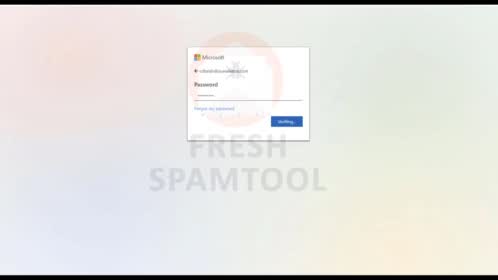
Spamming means flooding the Internet with many copies of the same message, in an attempt to force the message on people who would not otherwise choose to receive it. Spamming in cPanel is one of the common issues you might encounter. CPanel will install all the necessary software, that are required for domain hosting.
Ultramailer Spam Free Spam Tools
They will still receive your emails until you manually unsubscribe them. Remember, by clicking on the Report Spam button the recipient does not unsubscribe. Spamming in cPanelA spam complaint is a valid reason for you to immediately remove that person from your list. Then fill the admin Uncategorized cc, database scampage, free spam tools, fresh spam tools, fud fresh tools, fud letter, fud scampages, fudpages 2020, hacked smtp, netlover sender, office inbox sender, rdp for spamming, scampage 2020, scampages, spamming tools 0CPanel uses exim as the mail server, so I am referring to find the spamming in cPanel with exim as mail server. Right click and select New sender. In the main page of the client, select Sender Email.
In most cases they will make this possible by using the vulnerabilities in websites codes which is used by us. Hackers will try to send spam emails through our mail server (exim ) without our knowledge. SCAM Warning: There have been multiple reports of Cache admins being impersonated (both Ben and myself) and sending DMs to members in this group and they are very tricky in how they.
Ultramailer Spam Update These Cms
Analyze Spam headersFirst we have to check the mail queue and find out how many mails are there stuck in the queue. In most cases, it will be a php. So first step to prevent spamming is update these cms and its components to the latest versions.If we still suffering with spamming, we can follow basic steps below to find out the spam source. The developers will patch these products by releasing the latest updates. The hackers will find the versions of the cms and plugins installed and they know the vulnerabilities related with the respective version.
From the above header, we can claim it is a spam by checking the subject itself. $ exim -Mvh message_id # command to checkCheck the below image with the command outout with the header details of one spam mail.You can analyze the above header and identify the message is a spam or not. 47h => This denotes how much time the message has been stuck in the queue.1.3K => This is the size of the message ,here it is 1.3 Kilobytes.1b1WyH-0002SB-W9 => This is is the message ID.This is something needed for debugging the spamming => This is the account from which spam mail is sent.Techno => This is the account username which is being used for spamming.(the blurred part in => This is the email account to which spam mails are sent.Let’s see how we can get more details about the spamming by analyzing the header details of the mail. Headers contain tracking information for an individual email, detailing the path a message took as it crossed mail servers.The “Image 1” as reference for commands. And following are the description of each field.Note: Due to security reasons some of the fields are erased. $ exim -bpc # This command gives the count of mails in the queue.$ exim -bp # This command shows details of mails in the queue.Check the below image, it is one mail entry from the “exim -bp” command.
You may need to manualy check it and verify the same.If you still feel the subject of the mail is genuine and X-PHP Script is not shown, then the next step is to check the body of the message. Not always X-PHP Script shown will be on spam mails, there may be instance that newsletters are sent using script. This will be shown in header only if we have mailheader php module is enabled using easyapche script.
Most of the spams are either adult related or asking credit card or bank details. If you still have doubt whether the message is spam or not check the body of the content and it is related to the site to verify it is spam or not. You can check the content of the mail to identify it is spam or not. You can check the bosy of the message form the above image ( “Image 3” ).
This happens mostly in accounts that use CMS(Content Management Systems) like wordpress, joomla etc. Spamming through scriptsThis is something that usually happens when account is compromised. Also restart exim to disconnect all the connected sections. Clear the mails from the queue after password is reset. Resetting the password with a strong password ( with alpha numeric characters ) and educate the customer to avoid using common passwords. Different types of spammingThis is a case in which someone has got access to your email account by knowing your password (by guessing your password or by some other way).
The location will contain a mailer script, which is sending mails. Check the mail logs for more details.The above command will give you the location of the script that is seding mails from the server. To find the location of the script use the following command : #tail -3000 /var/log/exim_mainlog | grep "cwd=/home/"Used “cwd=/home/” to avoid getting the other log entries which are genuine mails. So this show the path from where the mails sending script resides. All the mails sending from the server are logged, so we can get the details of the spamming script. In exim there is a line containing the word “cwd”, means current working directory.
By checking the post request, you can confirm the file from which the mails are sending. The php scripts are sending mails with the “POST” request. You will get a result similar to the following Once the location of the spamming script is located, then you can check the access_log for the respective domain for “POST” requests. Not all the php mailer script are suspicious, some of the forums are sending mails using php scripts, so just confirm before removing the script.
Spam InvestigationJust deleting the spam script will not fix the issues, it is just the first step. If it is due to any vulnerability, fix that vulnerabilities to avoid uploading the spamming script again and sending spam mails again. Next step is to find the way the suspected files are uploaded. To null root the file use the following two commands : chmod 000 filename.phpOnce the suspected files are null rooted/ deleted.
We offer a wide range of server administration works related to cPanel Server Management. If you are looking for any Spam investigation Service, you can contact “ Nixtree Support” for more details.We are one of the experts in cPanel Server Management, and we understand how to handle cPanel server in its best capacity possible, utilizing all cPanel server options. And take preventive actions to avoid this in future.


 0 kommentar(er)
0 kommentar(er)
